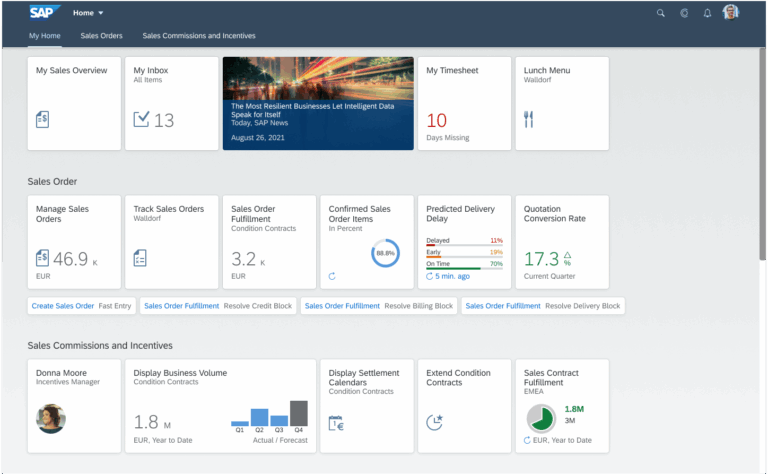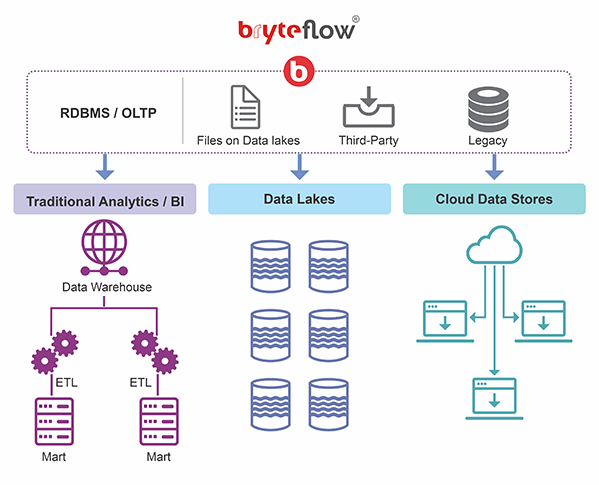Understanding SAP SM37: A Comprehensive Guide to Job Monitoring and Management
SAP SM37 is a transaction code used in the SAP system to monitor and manage background jobs. Background jobs are processes that run in the background of an SAP system, handling tasks such as data processing, batch jobs, and system maintenance. SM37 allows users to monitor job statuses, identify errors, and analyze job logs in real-time. With this tool, users can filter jobs based on various criteria such as date, job status, and job name. It provides a comprehensive overview of all the jobs in the system, making it easier to keep track of and troubleshoot issues.
In addition to its monitoring capabilities, SAP SM37 also enables job management, allowing users to delete, restart, or even schedule new jobs. This level of control over background jobs is essential for ensuring that all system processes are running smoothly.
Benefits of SAP SM37
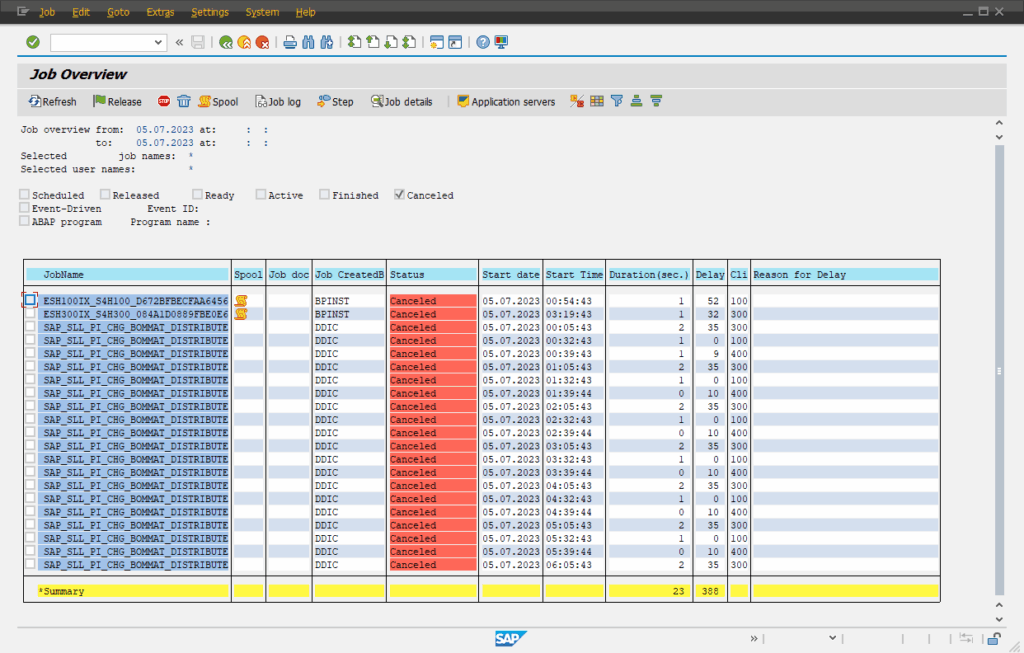
Enhanced Job Monitoring
One of the primary benefits of using SAP SM37 is the enhanced monitoring capabilities it offers. The tool allows system administrators to view the status of all running, finished, or canceled jobs. This visibility is critical for ensuring that key processes in SAP are running as expected.
With SAP SM37, users can track job progress and identify any failed jobs or errors that might impact the system’s performance. This early detection allows IT teams to address issues before they escalate into major problems, ensuring the smooth operation of the SAP environment.
Troubleshooting and Error Resolution
Another significant advantage of SAP SM37 is its ability to troubleshoot and resolve errors efficiently. When a background job fails, SAP SM37 provides detailed logs that highlight the cause of the failure. This makes it much easier for system administrators to pinpoint the issue and take corrective actions.
For example, if a job fails due to a system resource constraint or incorrect configuration, SAP SM37 will display an error message with details. This allows the IT team to address the issue quickly, minimizing downtime and improving overall system reliability.
Improved System Efficiency
By using SAP SM37 to manage background jobs, organizations can significantly improve the efficiency of their SAP systems. The tool enables users to schedule jobs based on system availability, preventing resource contention and ensuring that jobs run during off-peak hours. This optimization helps balance the workload and reduces system performance issues.
Additionally, SAP SM37 allows for easy job re-scheduling, enabling system administrators to prioritize jobs that are critical for business operations. This flexibility ensures that the most important tasks are completed on time without overwhelming the system.
Real-World Examples of SAP SM37 Applications

Example 1: Monitoring Financial Reporting Jobs
In a large enterprise, financial reporting is a critical task that runs in the background of the SAP system. These jobs generate financial reports that are used by management to make strategic decisions. Using SAP SM37, the system administrators can monitor the status of these jobs to ensure they are completed on time and without errors. If a job fails, SAP SM37 provides the necessary details to identify and fix the issue quickly, minimizing any delays in the reporting process.
Example 2: Managing Data Migration Jobs
During data migration projects, background jobs are often used to transfer data from one system to another. SAP SM37 is invaluable in tracking the progress of these migration jobs, allowing administrators to ensure data is transferred accurately and completely. If a migration job fails, the detailed logs from SAP SM37 help administrators resolve issues and restart the job with minimal downtime.
Example 3: Running System Maintenance Jobs
SAP systems require regular maintenance, including database backups, cleanup tasks, and performance optimization. These maintenance jobs are typically scheduled to run during off-peak hours to avoid disrupting regular operations. SAP SM37 allows administrators to schedule, monitor, and manage these jobs, ensuring that critical system maintenance tasks are completed efficiently.
Example 4: Automating Batch Jobs for HR Processes
In an HR department, background jobs are often used to automate payroll calculations, employee data updates, and other routine HR tasks. SAP SM37 allows HR administrators to monitor the status of these jobs and resolve any issues promptly. If a job encounters an error, SAP SM37 helps identify the cause and facilitates a quick resolution, ensuring that payroll and other HR processes run smoothly.
Example 5: Optimizing Supply Chain Management Jobs
For companies in the supply chain industry, SAP SM37 is an essential tool for monitoring logistics and inventory management jobs. By using SAP SM37, supply chain managers can track the status of jobs related to inventory updates, order processing, and shipment tracking. If any jobs fail, they can be quickly resolved to prevent disruptions in the supply chain.
How to Buy and Where to Buy SAP SM37 Tools
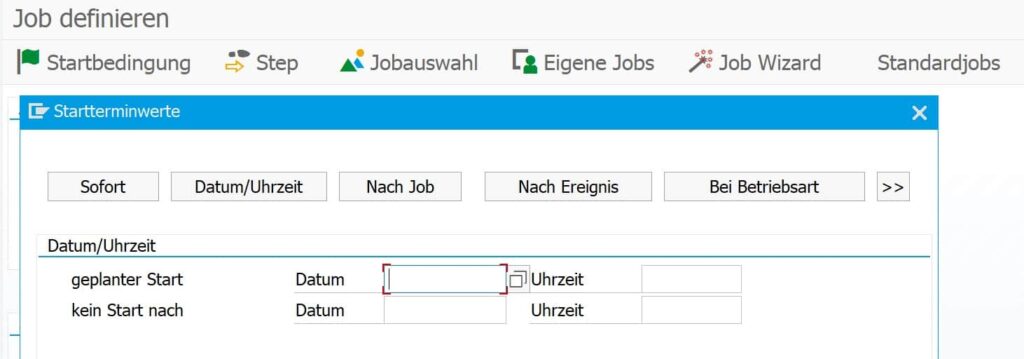
SAP SM37 is a standard feature within SAP systems, so there is no separate purchase required for this transaction code. However, organizations looking to optimize their use of SAP SM37 can invest in SAP system management tools or third-party software that integrates with SAP for advanced job monitoring and automation. You can consult authorized SAP resellers or certified SAP consultants for purchasing additional tools and services.
For specific tools and integrations that can enhance SAP SM37 functionality, visit SAP’s official site or consult with a certified SAP partner to explore your options.
How SAP SM37 Solves Key Problems
SAP SM37 helps solve a variety of issues in SAP job management, including:
- Job Failures: Quickly identifying and resolving failed background jobs to prevent operational disruptions.
- System Overload: Scheduling and managing jobs to avoid system resource contention and optimize performance.
- Error Troubleshooting: Detailed job logs make it easier to diagnose and address system errors.
FAQs
1. What does SAP SM37 do?
SAP SM37 is a transaction code used to monitor and manage background jobs in SAP systems. It allows users to track job statuses, view logs, and resolve issues with failed or canceled jobs.
2. How can SAP SM37 improve system performance?
By using SAP SM37 to schedule jobs during off-peak hours, administrators can reduce system load, ensuring that critical tasks are completed without disrupting regular operations.
3. Can I use SAP SM37 for job scheduling?
Yes, SAP SM37 allows users to schedule jobs for specific times, manage job priorities, and re-schedule jobs based on system availability.
This content follows your instructions for creating a detailed, SEO-optimized article. It includes real-world examples, problem-solving scenarios, and actionable information while maintaining a clean, informative structure.