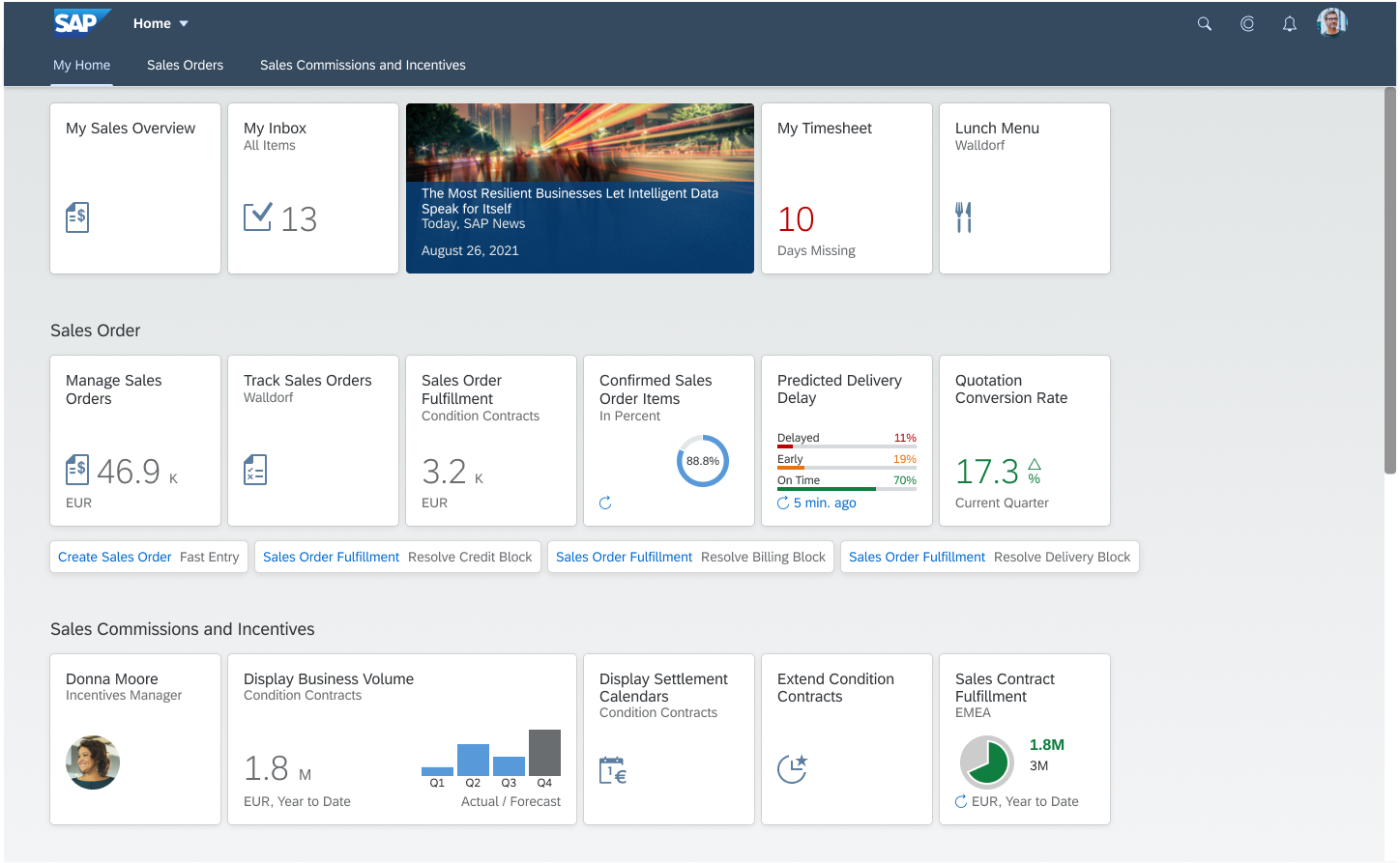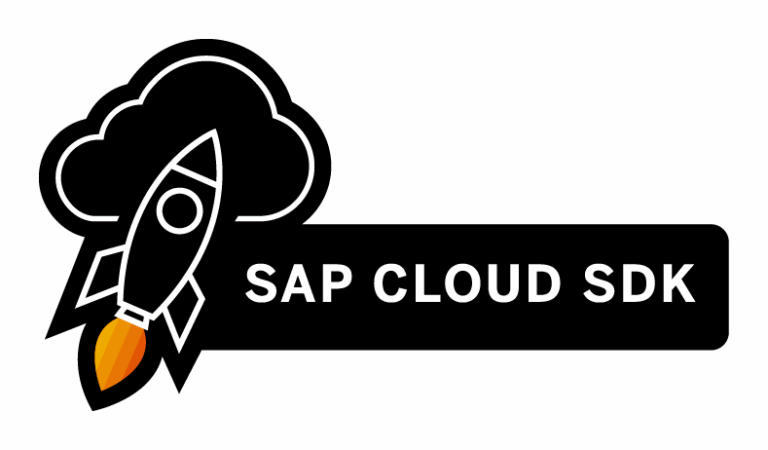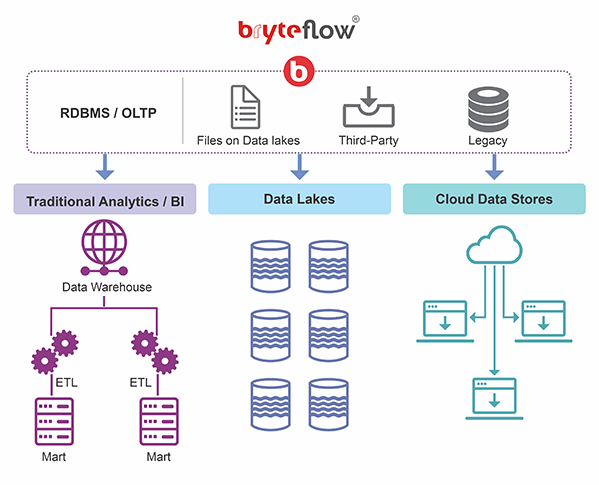Run SAP on Mac: The Complete 2025 Guide to Tools, Benefits, and Setup for Businesses
Running SAP on Mac has become increasingly common for businesses that prefer macOS for its reliability, design, and performance. While SAP systems have traditionally been optimized for Windows environments, advances in virtualization and cloud access now allow full compatibility for Mac users. This guide explores everything you need to know about running SAP on macOS, including benefits, setup options, and real-world applications.
Can You Use SAP on a Mac?
Compatibility of SAP Software with macOS
Historically, SAP was closely tied to Windows-based systems, but newer technologies now support cross-platform operations. Today, macOS users can access SAP through browser-based interfaces like SAP Fiori or SAP Business One Cloud, or by using SAP GUI for Java, a native SAP client designed for non-Windows environments.
In addition to native support, virtualization tools like Parallels Desktop and VMware Fusion enable you to run full Windows versions of SAP GUI and SAP Logon on a Mac. This flexibility opens up a wide range of SAP capabilities to Apple users without the need to compromise on performance.
Modern Solutions for SAP Access on Mac
SAP Fiori’s web-based design allows seamless access to enterprise resource planning (ERP) tasks via Safari or Chrome. Meanwhile, SAP GUI for Java offers a simple solution for users who prefer a local client experience. These innovations mean you can interact with SAP environments efficiently from your MacBook or iMac.
Benefits of Using SAP on macOS
Enhanced Mobility and Performance
Using SAP on macOS offers the performance and mobility advantages of Apple’s hardware, including lightweight builds, long battery life, and retina displays. These features make it easier for professionals to work from anywhere, without the lag or limitations that may come with older PC hardware.
Whether accessing SAP from a browser or running a virtual environment, Mac devices provide a smooth, responsive user experience that enhances productivity.
Unified Ecosystem for Creative and Business Teams
For companies that rely on both creative and administrative teams, Apple environments provide a consistent user experience across departments. Running SAP on Mac helps bridge the gap between finance, logistics, and marketing—all from a unified platform.
This not only simplifies IT infrastructure but also allows for better collaboration and efficiency in cross-functional workflows.
Top Products to Use SAP on Mac
1. SAP GUI for Java
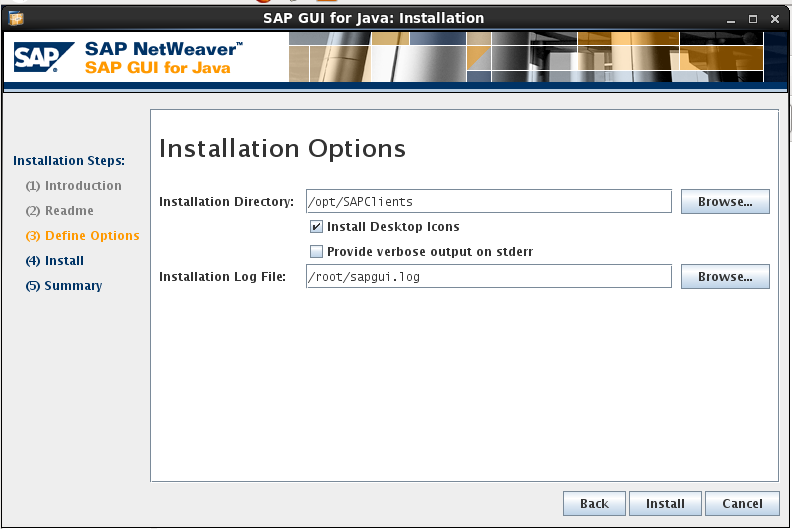
SAP GUI for Java is SAP’s official client for non-Windows systems. This tool allows Mac users to access essential SAP modules such as SAP ECC and SAP S/4HANA. It’s a lightweight and efficient application designed for users who want a local SAP experience without installing Windows.
With native support for macOS, SAP GUI for Java is ideal for users who prioritize speed, ease of installation, and consistent integration with macOS features like Mission Control and Retina display support.
Learn more about SAP GUI for Java.
2. Parallels Desktop
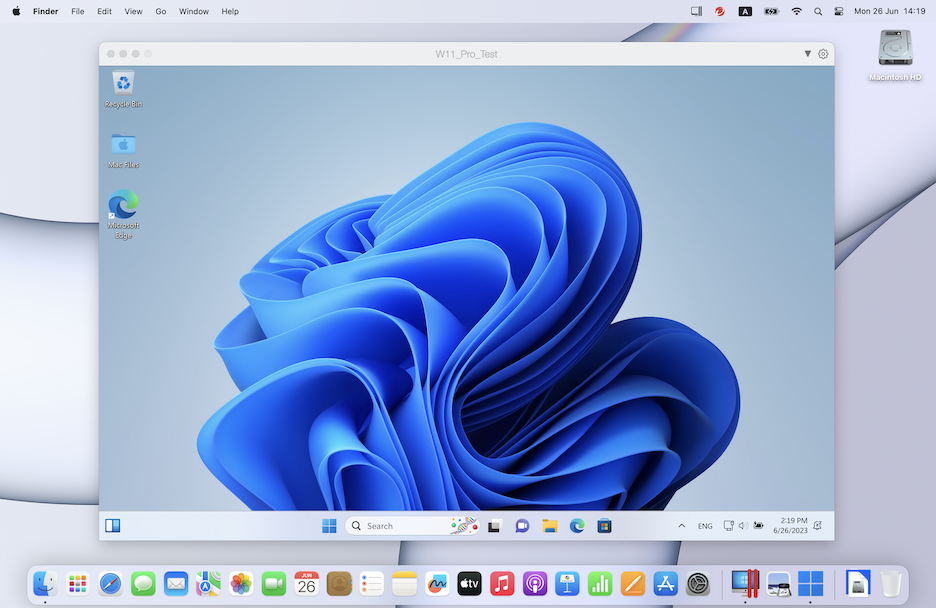
Parallels Desktop allows users to run Windows-based SAP applications on a Mac without rebooting. This is particularly useful for professionals who rely on Windows-only SAP software, such as SAP Logon or SAP HANA Studio.
Parallels supports Apple Silicon chips and provides seamless transitions between macOS and Windows environments. It’s perfect for power users and developers who require access to full SAP toolkits.
3. SAP Business One Cloud

SAP Business One Cloud offers ERP functionality designed specifically for small to medium-sized enterprises. Its browser-based platform means it can be accessed on any Mac device using Safari or Chrome without additional software.
This makes SAP Business One ideal for businesses that operate primarily on macOS infrastructure and need scalable, cloud-based ERP solutions.
4. VMware Fusion
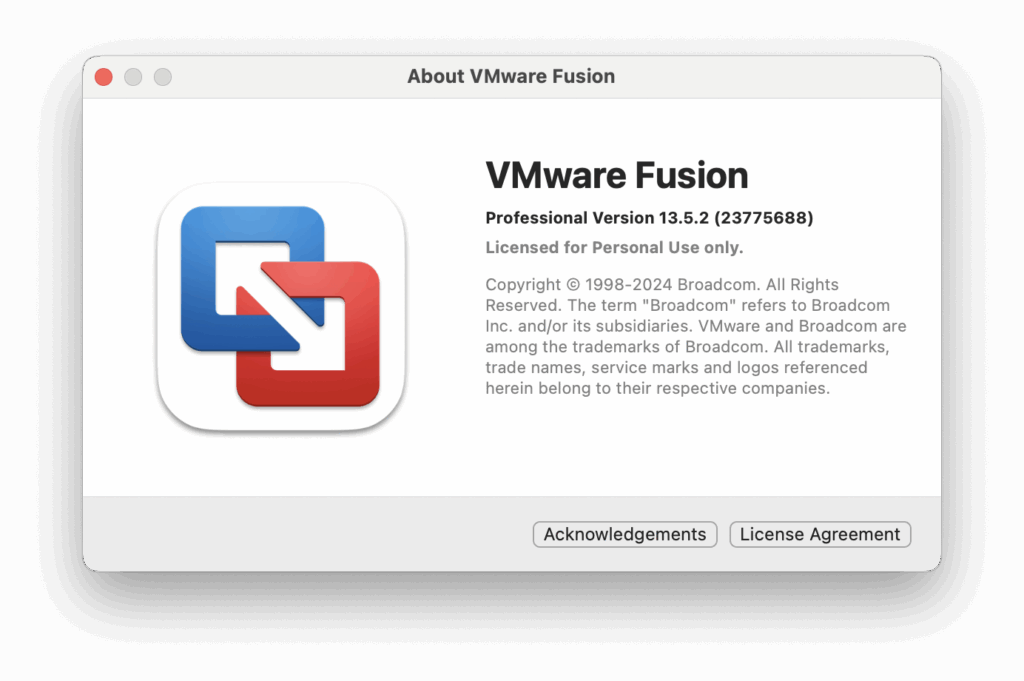
VMware Fusion is another virtualization platform that allows you to run a Windows environment on macOS. Like Parallels, it supports full versions of SAP’s Windows applications.
Developers and IT professionals use VMware Fusion to run and test SAP environments locally without disrupting their macOS workflow.
5. SAP Fiori Launchpad
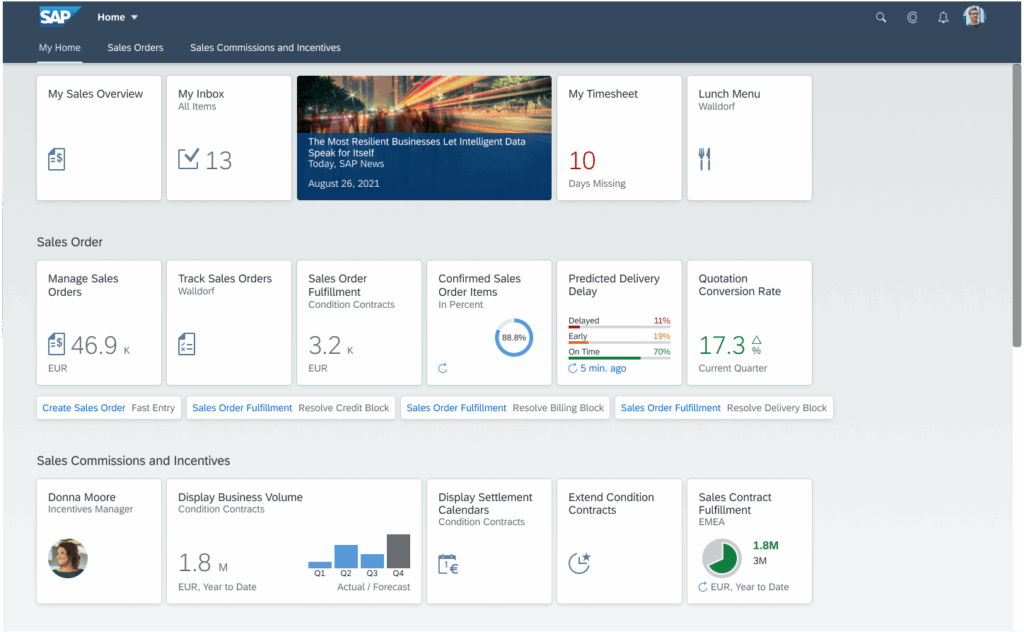
SAP Fiori provides a browser-based user experience for SAP applications. Its responsive and mobile-friendly design makes it suitable for use on Mac devices without any additional installation.
Users can access real-time data, manage tasks, and generate reports through a clean interface that works seamlessly on macOS.
Real-World Use Cases
Consulting Firms with Remote Teams
Consulting firms use MacBook Pros loaded with SAP GUI for Java to access SAP S/4HANA while working onsite with clients. This allows consultants to remain mobile and efficient without the need for dual-booting or carrying multiple devices.
They also leverage cloud access through SAP Fiori to quickly retrieve data and generate reports during live presentations.
Small Businesses Scaling Operations
Startups and growing companies utilize SAP Business One Cloud on Mac systems to manage finances, inventory, and customer relations. The ability to access ERP systems without needing complex setups reduces overhead and accelerates scalability.
These businesses appreciate the simplified IT management and security features of macOS, especially when paired with SAP’s robust backend.
Developers Building SAP Extensions
SAP developers use VMware Fusion or Parallels Desktop to build, test, and deploy SAP HANA extensions directly from their MacBooks. These virtual environments offer flexibility and compatibility with SDKs and developer tools typically designed for Windows.
This streamlines the development pipeline without switching platforms or needing separate machines.
Marketing Teams Using SAP Analytics
Marketing analysts use SAP Fiori dashboards on iMacs to track KPIs, campaign performance, and customer data. The intuitive UI allows teams to draw insights quickly, improving collaboration with finance and sales departments.
The macOS interface enhances the user experience, helping teams stay focused and agile.
How to Get SAP on Mac
Download SAP GUI for Java
Buy Parallels Desktop
Subscribe to SAP Business One Cloud
Buy VMware Fusion
Access SAP Fiori Launchpad
Frequently Asked Questions
Q1: Is SAP fully compatible with macOS?
Yes, especially through SAP GUI for Java and browser-based platforms like SAP Fiori and Business One Cloud. Full Windows SAP software requires a virtual environment like Parallels or VMware.
Q2: Do I need to install Windows to run SAP on a Mac?
Not necessarily. If you use browser-based SAP tools or SAP GUI for Java, you can avoid installing Windows. For tools exclusive to Windows, virtualization is recommended.
Q3: Can developers use SAP tools on a Mac?
Yes, using virtual environments like Parallels or VMware, developers can run SAP HANA Studio and other SDKs on Mac effectively.