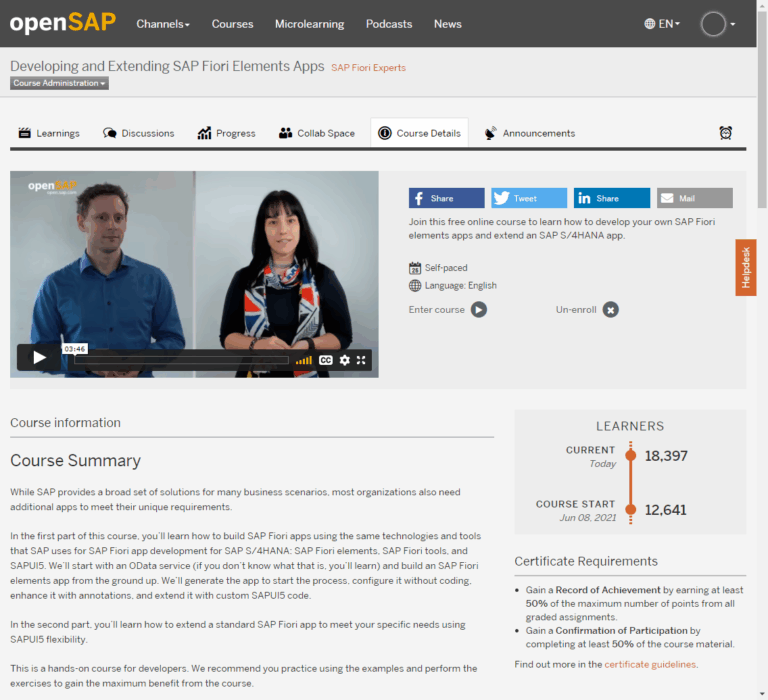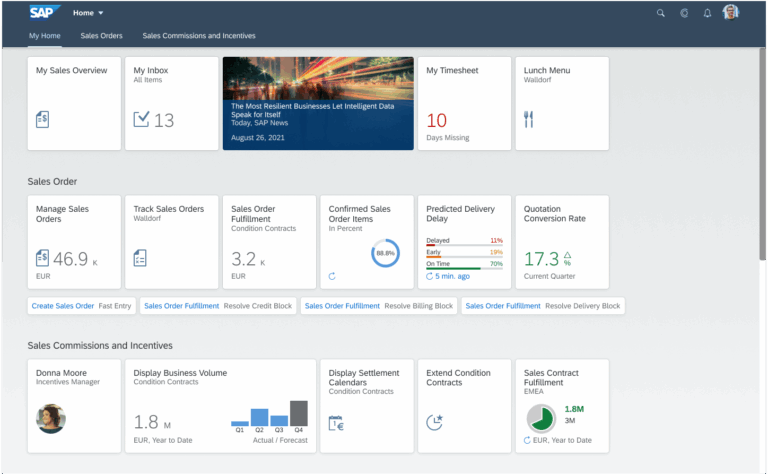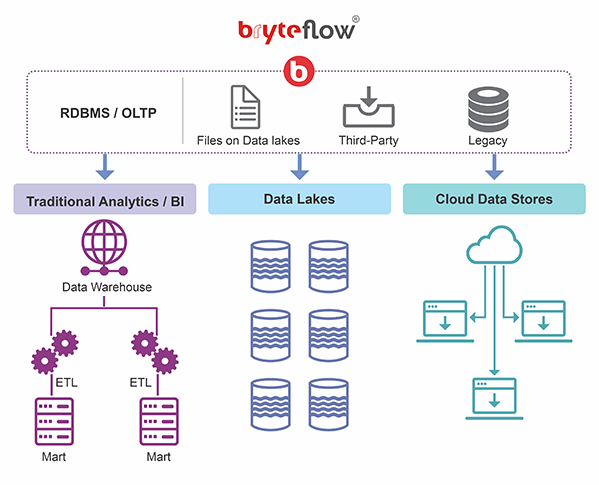Studio SAP: Your 2025 Guide to SAP Development, Tools, Use Cases, and Setup
Studio SAP refers to a suite of development environments offered by SAP that enable developers to build, test, and deploy SAP applications across platforms like SAP Business Technology Platform (BTP). With the evolution from SAP Web IDE to SAP Business Application Studio (BAS), developers now get a modern, cloud-based environment with powerful tooling and integration capabilities.
In this comprehensive 2025 guide, we’ll cover what Studio SAP includes, who uses it, how it works, and why it’s a vital tool for modern enterprise development.
What Is Studio SAP?
Introduction to SAP Development Environments
Studio SAP is a collective term for the tools and frameworks provided by SAP to streamline application development. Its most prominent tools include SAP Business Application Studio, SAP Web IDE, and SAP HANA Studio. These environments help developers create Fiori applications, manage backend logic, and interact with databases—especially on SAP BTP and S/4HANA.
As SAP moves toward cloud-native development, tools like SAP Business Application Studio have become the industry standard for professional-grade development, offering preconfigured environments, CLI support, and extensions tailored for SAP development scenarios.
Transition from SAP Web IDE to Business Application Studio
SAP Web IDE was the traditional development tool for Fiori and HANA XS apps, but it’s being gradually phased out. In its place, SAP introduced Business Application Studio (BAS)—a more powerful, customizable, and cloud-native environment. BAS is built on Eclipse Theia and closely mirrors modern IDEs like VS Code.
With BAS, users benefit from Git integration, guided development, and centralized lifecycle management—all from the cloud.
Benefits of Using Studio SAP for Development
Cloud-Native, Preconfigured Workspaces
Studio SAP tools offer cloud-based development, which means you don’t have to worry about local setup or platform compatibility. Developers get preconfigured environments tailored to SAP UI5, Fiori, CAP (Cloud Application Programming) model, and ABAP RESTful programming.
These ready-to-code environments reduce the time to productivity and help teams standardize processes across geographies and projects.
Integrated DevOps and Lifecycle Management
Tools like SAP Business Application Studio come with built-in integration for Git repositories, continuous integration (CI), and automated deployment to SAP BTP. This allows developers to maintain consistency across dev, test, and production environments.
The seamless DevOps lifecycle ensures code quality, minimizes bugs, and accelerates innovation.
Real-World Products Related to Studio SAP
SAP Business Application Studio
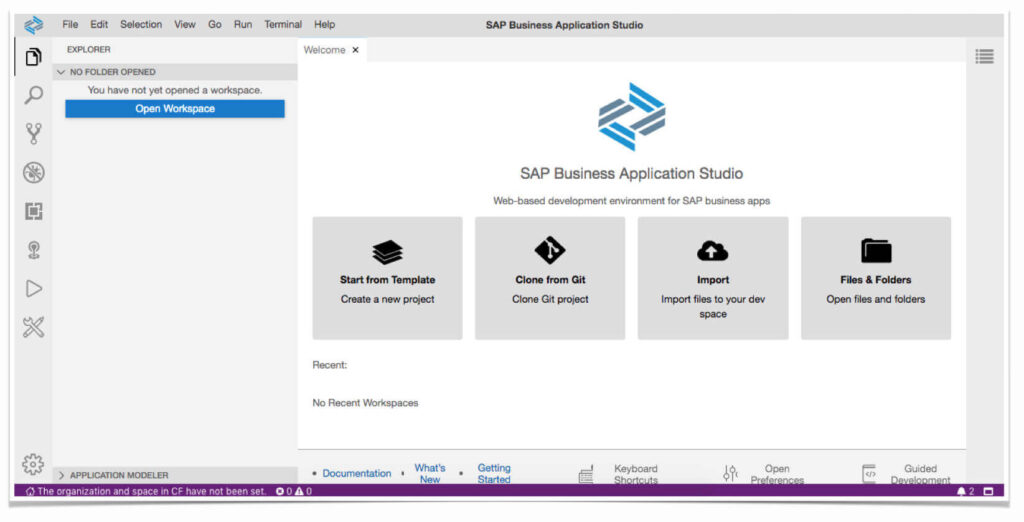
SAP Business Application Studio (BAS) is the latest and most powerful IDE in the SAP ecosystem. It’s accessible directly through SAP BTP and offers a Visual Studio Code-like experience.
From UI development using SAP Fiori Elements to backend coding using Node.js or Java, BAS supports it all. It also offers low-code support, helping business users and developers collaborate in building modern enterprise apps.
Explore SAP Business Application Studio
SAP Web IDE
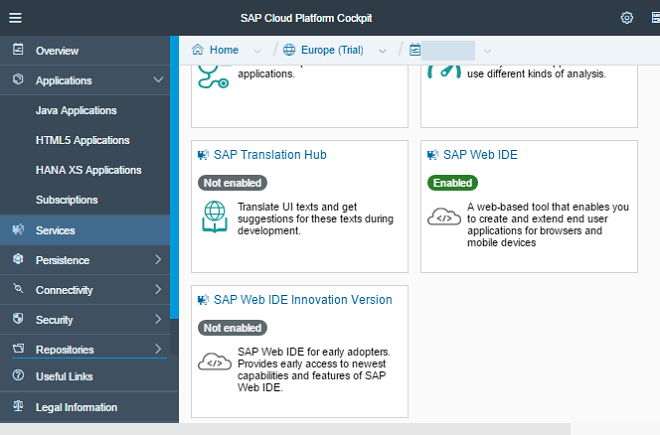
Although SAP Web IDE is being phased out, it’s still used in many legacy environments. It offers cloud-based development for SAPUI5, SAP Fiori, and mobile applications using Cordova.
It includes template-based development, WYSIWYG tools, and out-of-the-box integration with SAP backend systems.
SAP HANA Studio
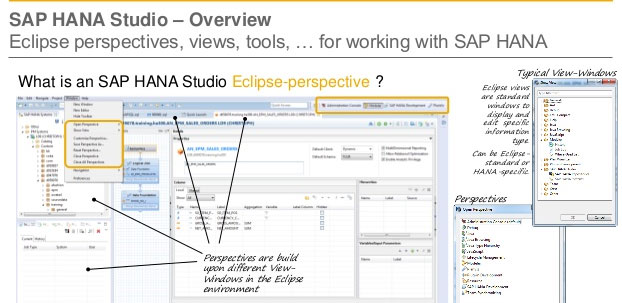
SAP HANA Studio is an Eclipse-based development tool designed specifically for database modeling, data provisioning, and admin tasks related to SAP HANA databases.
Developers use HANA Studio for SQL scripting, analytical views, and real-time data processing. While it requires a local setup, it’s invaluable for HANA-centric development.
SAP Fiori Tools Extension for VS Code
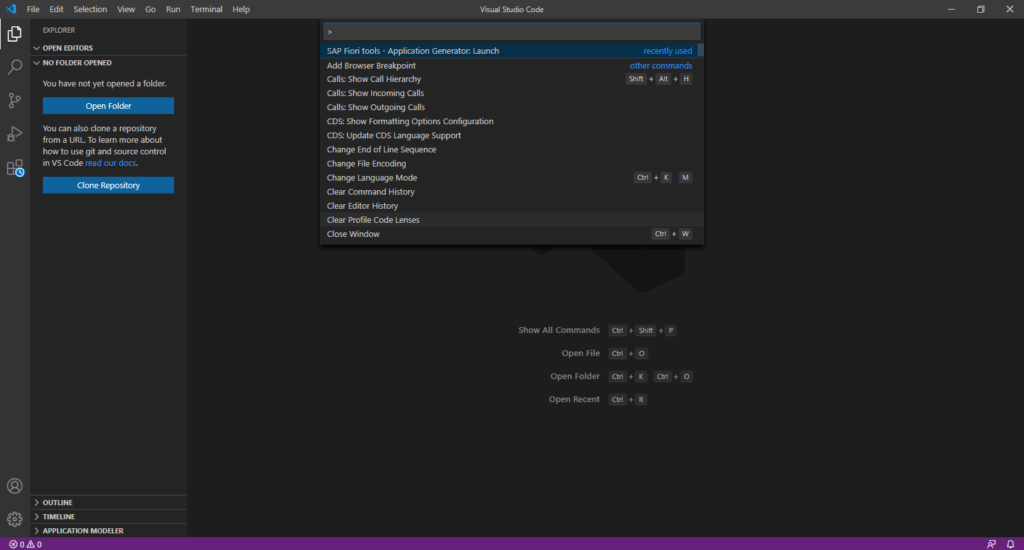
For developers who prefer working in Visual Studio Code, SAP provides the Fiori Tools Extension, which enables Fiori app development directly from the desktop.
This toolkit integrates with SAP’s CAP model and supports annotations, metadata preview, and OData consumption.
SAP Cloud SDK

SAP Cloud SDK supports multi-tenant application development for SAP BTP. It provides ready-made libraries for Java and JavaScript to accelerate backend development and connect to SAP systems like S/4HANA.
This SDK is often used alongside Studio SAP tools to build scalable and extensible enterprise apps.
Real Use Cases of Studio SAP in 2025
Enterprise Developers Building Extensions on SAP BTP
Large companies with in-house dev teams use Business Application Studio to create reusable Fiori components, automate workflows, and develop cloud-native APIs. These apps integrate directly with core systems like SAP S/4HANA Cloud, enabling smooth digital transformation.
Developers also benefit from guided development wizards, code validation, and end-to-end project templates.
SAP Partners Delivering Industry-Specific Solutions
Consulting partners use Studio SAP tools to build and deploy industry-specific extensions. From manufacturing dashboards to retail inventory apps, these custom tools improve efficiency and automate manual processes.
SAP Web IDE and BAS allow these partners to rapidly prototype and iterate using live data and real-world testing.
Small Businesses Customizing SAP Business One
Smaller organizations use SAP HANA Studio and Fiori Tools to customize their SAP Business One installations. By adding real-time dashboards, automated reporting, or integrating third-party APIs, these businesses maximize ROI from their ERP systems.
These lightweight customizations are often delivered by freelancers or in-house developers using Studio SAP environments.
Education and Training Institutes
Many universities and training centers use SAP Business Application Studio to teach SAP app development. Its cloud accessibility and low hardware requirements make it ideal for labs, tutorials, and sandbox environments.
Learners gain hands-on experience with SAP development workflows used in global enterprises.
How to Access and Buy Studio SAP Tools
Get Access to Business Application Studio
Download SAP HANA Studio
Use Fiori Tools in Visual Studio Code
Start with SAP Cloud SDK
Frequently Asked Questions
Q1: Is SAP Business Application Studio free to use?
It comes as part of your SAP BTP subscription. Some development features may require specific entitlements based on your usage tier.
Q2: Can I use Studio SAP on macOS or Linux?
Yes. BAS is cloud-based, accessible via browser. Tools like Fiori Tools and HANA Studio also support macOS and Linux with proper setup.
Q3: What’s the difference between BAS and SAP Web IDE?
BAS is the modern replacement for Web IDE, offering better performance, customization, and developer-friendly features based on VS Code architecture.