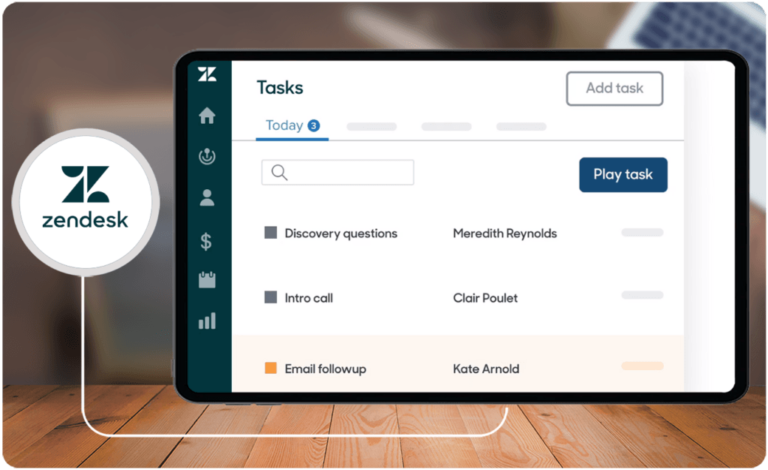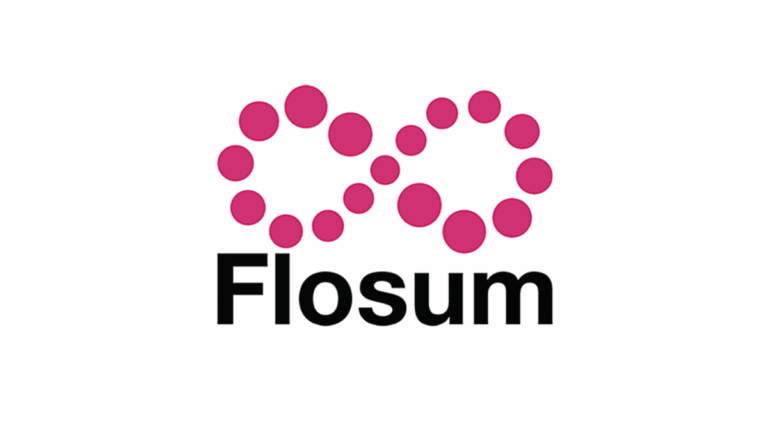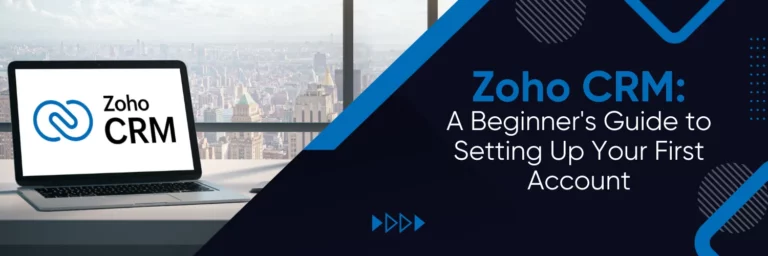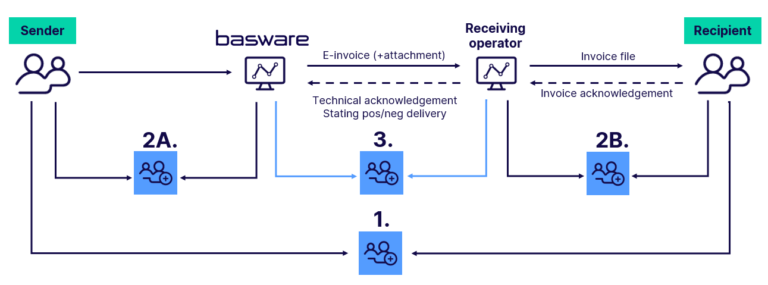SAPCAR Tool for SAP: How to Extract.SAR Files, Use Cases, and Download Guide
SAPCAR is a powerful command-line tool developed by SAP to extract and compress archive files, especially those with the .SAR extension. As an essential utility for SAP system administrators, SAPCAR is used in patching, updating kernels, and managing transport files across various SAP systems.
Unlike general-purpose tools like WinRAR or 7-Zip, SAPCAR is tailor-made to handle SAP’s proprietary SAR format. It supports digital signatures and provides compatibility across SAP platforms. This ensures smooth SAP system logistics and secure deployments.
What Is SAPCAR and How It Works
SAPCAR (SAP Compression and Archiving) is a native SAP utility for compressing and extracting .SAR files. These files commonly contain software updates, kernel binaries, transport files, and diagnostic tools necessary for SAP maintenance.
It replaces the older CAR tool and includes digital signature support, ensuring that software packages are verified and untampered. SAPCAR operates on Windows, Linux, UNIX, and macOS, making it versatile and adaptable.
You can read more about SAP system maintenance utilities in our SAP Administration Tools Guide.
Why SAPCAR Is Beneficial for SAP Administrators
Ensures Secure File Verification with SAPCAR
SAPCAR integrates digital signature verification, which validates the authenticity and integrity of .SAR files. This verification protects enterprise systems from corrupted or malicious updates, providing a layer of security.
Because critical infrastructure depends on reliable files, this security feature ensures that SAP updates and kernel files remain trustworthy during maintenance operations.
Automates SAP Maintenance Workflows via SAPCAR
As a command-line tool, SAPCAR is fully scriptable. System administrators can automate patch extraction and software installations across multiple servers. This feature is particularly valuable in DevOps environments within SAP landscapes.
Nightly batch jobs, for instance, can include SAPCAR scripts that unpack updates, verify logs, and prepare files for SUM. This automation reduces human error and saves valuable time.
SAP Products That Use SAPCAR
SAP NetWeaver
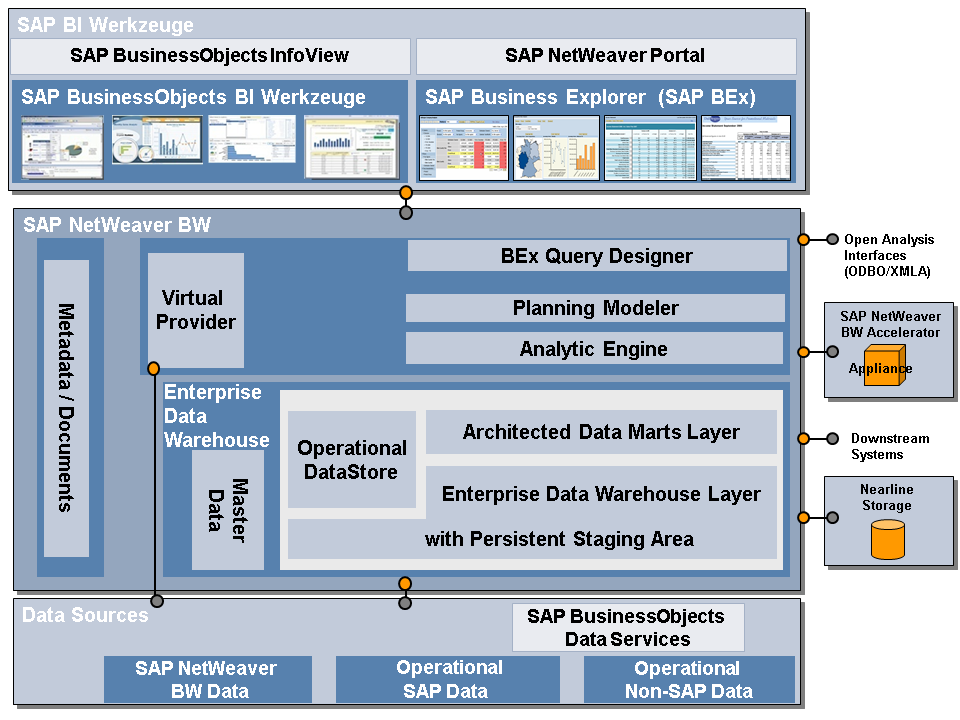
SAP NetWeaver relies heavily on .SAR files for kernel binaries and Java stack updates. SAPCAR is essential for extracting these files before deployment, helping maintain version control and system integrity.
The tool ensures that both Java stacks and ABAP engines can be updated smoothly using verified packages without encountering corruption or incompatibility issues.
Learn more in our SAP NetWeaver Basics.
SAP S/4HANA

SAP S/4HANA updates include critical .SAR packages containing kernel patches and backend components. SAPCAR is indispensable for unpacking and verifying these archives before applying them.
Admins rely on SAPCAR to maintain security and efficiency in their S/4HANA environments, especially during scheduled downtime or rapid patching cycles.
SAP Solution Manager
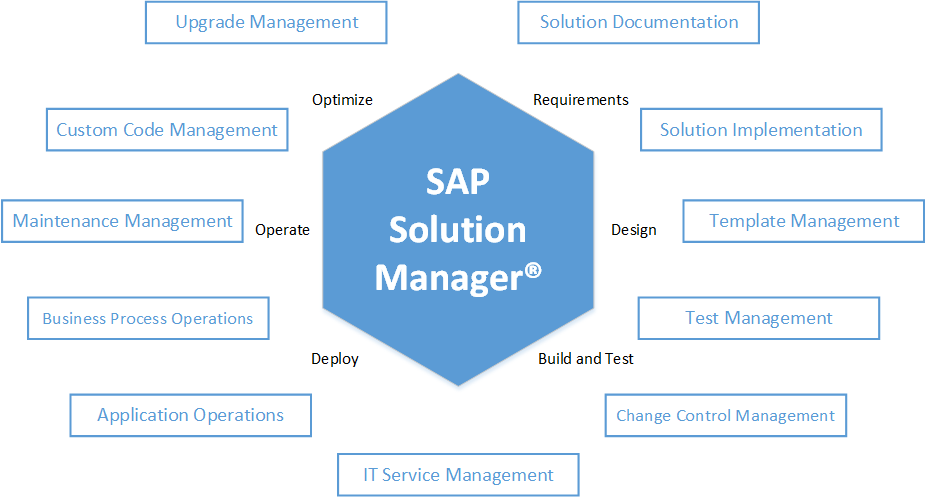
SAPCAR extracts files for monitoring agents and diagnostic utilities distributed as .SAR packages. These updates keep the LMDB and monitoring tools current and compliant with SAP’s best practices.
Using SAPCAR ensures integration between the Solution Manager and updated components, minimizing operational disruption.
Software Update Manager (SUM)
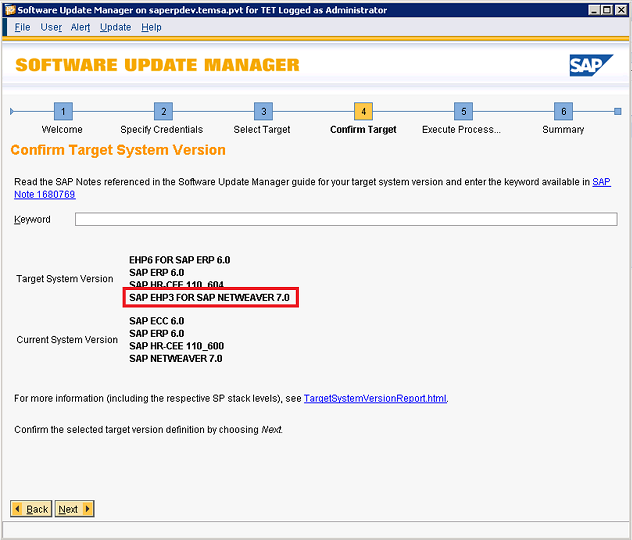
SUM requires SAPCAR to extract and apply update archives. Without SAPCAR, the update process cannot proceed, which can cause delays in system upgrades and migrations.
Thanks to SAPCAR, SUM operations remain seamless and consistent across various SAP environments.
SAP GUI for Windows
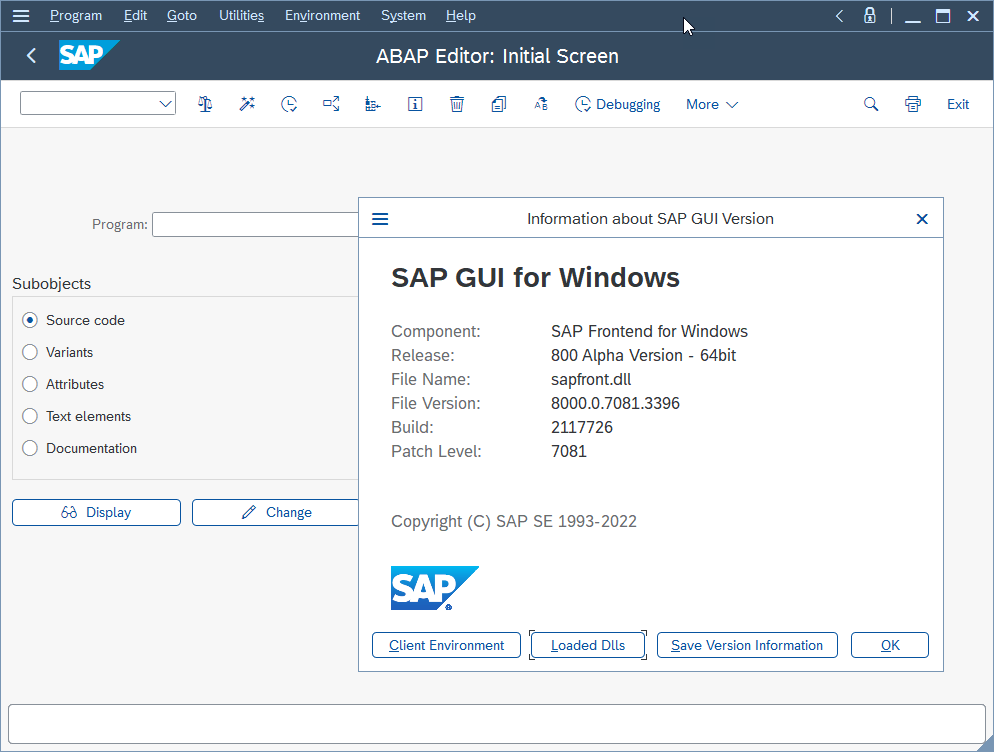
SAP GUI for Windows is typically distributed as a .SAR file. SAPCAR unpacks the executable and related assets, allowing enterprise deployment tools like SCCM to distribute it effectively.
This setup is crucial for managing enterprise-wide SAP GUI rollouts in a standardized and efficient manner.
Use Case: Streamlined SAP System Patch Management Using SAPCAR
Imagine managing kernel upgrades across a multinational enterprise running SAP across cloud and on-premise servers. Every patch is delivered as an .SAR archive.
SAPCAR allows system administrators to extract these files in bulk, verify their authenticity, and prepare them for deployment. This reduces manual workload, prevents errors, and ensures consistency.
Without SAPCAR, administrators would be forced to use third-party decompression tools that often lack security features and compatibility, risking system failures.
How to Download SAPCAR
You can download SAPCAR from the official SAP Support Portal. An SAP S-user ID is required to log in and access the download area.
Download SAPCAR from the SAP Support Portal
Steps to Get SAPCAR
- Visit the SAP ONE Support Launchpad.
- Log in using your S-user credentials.
- Search for “SAPCAR” in the Downloads section.
- Select your OS version.
- Download the file and move it to your SAP kernel directory.
After downloading, you can test the installation by running:
SAPCAR -hRecap: Why SAPCAR Is the Preferred SAP Utility Tool
- SAPCAR is specifically designed for
.SARfiles. - It supports digital signature verification.
- It enables streamlined automation.
- SAPCAR is available for all major operating systems.
- It is essential for SAP S/4HANA, NetWeaver, and SUM operations.
SAPCAR offers security, efficiency, and reliability, making it an indispensable tool for every SAP system administrator.
Frequently Asked Questions (FAQ)
Q1: Can SAPCAR be used on macOS?
A1: Yes, SAPCAR is available for macOS, provided that the version is compatible with your SAP kernel.
Q2: Is SAPCAR different from generic decompression tools?
A2: Absolutely. SAPCAR is built for .SAR files and includes signature checks, making it much more reliable than general tools.
Q3: Do I have to install SAPCAR?
A3: No, SAPCAR is a standalone executable. You only need to download it and place it in your system path or SAP kernel folder.